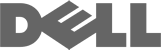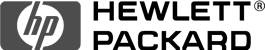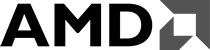How to log into cPanel
If you recently purchased a new account with us, you should type the following information into the address bar of your browser:
http://YourSitesIPAddress/cpanel
(Example: http://1.2.3.4/cpanel)If your domain name is already pointing to eCare, then you can use the domain name to log into cPanel. Here is an example:
http://www.yourdomainname.com/cpanel
or
http://cpanel.yourdomainname.com/
The username and password can be found in your welcome email. If you do not have the correct login, please contact us via phone or email sales@ecarewebsolutions.com for help.
Var dette svaret til hjelp?
Les ogsΓ₯ disse
Powered by WHMCompleteSolution