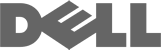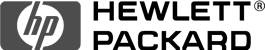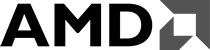Can I password protect directories?
To password protect directory:
To ensure you directory has been password protected, launch you browser and visit the folder. If the browser prompts you to login, then your directory has been password protected.
- Login into your cPanel and click on the Password Protect Directories icon, found under Security.
- Choose Web Root (and you may need to select Show Hidden Files)
- Click on the name of the directory that you wish to password protect.
- Check the box for "Password protect this directory:"
- Fill in "Name the protected directory". Actually, this is just the message that will show to visitors when they try to login, and can be anything you like.
- Click on Save button below.
- Click "Go Back"
- Fill in a Username and Password at the bottom of the page, and click "Add/modify authorized user".
- You are Done. The directory you selected is now protected by password.
Note: At this time you can only protect directories (not individual files) from cPanel. Any file that needs protection should be placed in a protected directory.
Esta resposta foi ΓΊtil?
Leia tambΓ©m
Powered by WHMCompleteSolution