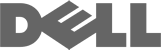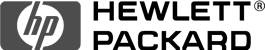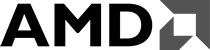Hidden files
Hidden file and folder names start with a dot.
Examples:
.htaccess
.htpasswd
.fantasticodata
.bashrc
When using File Manager, you cannot see these files and folders unless you select the option to show hidden files.
In cPanel, click the File Manager icon and a window will pop-up. Check the box for "Show Hidden Files (dotfiles)." Then click Go.
If you do not see any pop-up, try clicking the Legacy File Manager icon instead.
Was dit antwoord nuttig?
Lees ook
Powered by WHMCompleteSolution