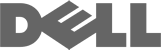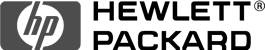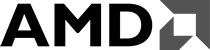How to find out a visitor's IP address. Use the web statistics tools to find more information on your visitors. We suggest you go to cPanel and click the Latest Visitors icon. Look for the Host information; it could be an IP or a domain name.
How to block the IP address.
- Login to cPanel and click IP Deny Manager.
- Under "Add an IP to deny", please enter IP address or domain name you wish to block.
- Click the Add button.
How to unblock the IP address.
- Login to cPanel and click IP Deny Manager.
- At the bottom, under "Current IP addresses being blocked", click Remove.
You can also set an option for deny from all, which will deny everyone.
This must be done by coding your .htaccess file as follows:
allow from 70.24.291.52
allow from 216.130.49.223 #my house