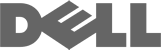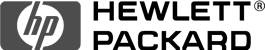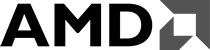Temporary URL
The temporary URL is used when your domain name is not working. Here is an example of the format, your actual URL can be found in your welcome email.
http://ipaddress/~cpanelusername/
Note: If you forget the trailing forward slash (at the end) the you will be redirected to a different URL.
-------------------------------------------------------------
You can actually use any domain or server name followed by /~cpanelusername/ to see that user's site. This will cause any domain on the server to show the site for the username. That's how cPanel setup works so we can't prevent this method from showing someone else's site on your domain.
Was this answer helpful?
Also Read
Powered by WHMCompleteSolution